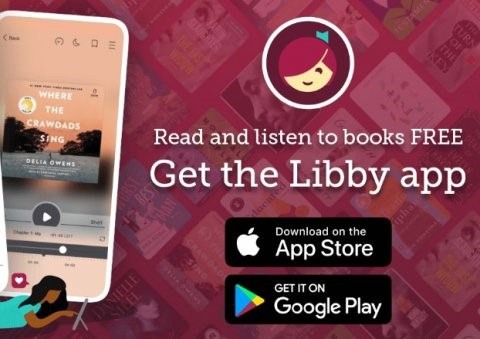Do you want to download free eBooks or audiobooks?
Use our FREE library "Libby" app!
You will need your library card to log in. Use the number under your library card's barcode (with no spaces) as your login.
Your PIN is usually the last four digits of your phone number.
On your tablet or smartphone, click here: https://www.overdrive.com/apps/libby
If you are using a desktop computer, please use libbyapp.com
Libby comes with features we know you’ll love, like:
- Streaming media you can listen to any time
- Download books and audiobooks for use while offline
- A central bookshelf for all loans and holds
- Customizable notifications for ready holds
- Compatibility with Apple CarPlay, Android Auto, and Sonos speakers
- Compatibility with Kindle Fire tablets, Android and Apple smartphones
The True Cost of eBooks
eBooks and e-audiobooks cost us many times more than paper books.
Publishing companies usually require us to lease eBooks- we are not allowed to buy them.
This means we have to pay for a book over and over again.
Help us save taxpayer money and keep wait times down by doing the following:
- return eBooks early if you can (before they disappear from your account on their own at the end of a checkout period)
- never share your Libby login information with people outside of the Winnefox Library System
- if possible, ask us if we can get a hard copy for you