Join us in celebrating the 250th anniversary of 1776 in 2026!
We are holding a series of programs to help people connect with our country's past and present, and honor the brave men and women who contributed to the formation of America.All of our 1776 themed events are free and open to the public!
A microgrant provided by PBS is helping us pay for historical reenactors and speakers and children's activities, as well as providing us with clips from Ken Burns's new documentary on the Revolutionary War.
Volunteer Fair - Tues. Jan. 27th, 4-7pm at Princeton School
Meet the people who serve our community, learn what they do, and join them! We hope that the values and sacrifice of patriots from all walks of life during the American Revolution will inspire you to go the extra mile for your community and country this year. If you are an organization that would like a table at the volunteer fair, please email director@princetonpublib.org. Thank you to the Princeton School District for allowing us to use the gym, and for the Princeton Chamber of Commerce for sponsoring refreshments and helping us send out invitations.Meet Ben Franklin - Fri. Feb. 20th, 2-3pm at the Library
Meet Dr. Benjamin Franklin! Portrayed by professional historical reenactor Terry Kutz, "Dr. Franklin" will talk about his work with Revolutionary leaders like Washington, Jefferson, and Adams, as well as his upcoming trip to France, where he will be soliciting support for the patriot cause. As the oldest signer of the Declaration of Independence, Dr. Franklin brought wit and wisdom to a young country striving for freedom. Dr. Franklin will be dressed in period-accurate attire, and answer any questions you may have about his life, his trade as a printer and bookbinder, his scientific inventions, or the Revolutionary War. We will have numerous books here for all ages about Dr. Franklin's life so you can read more about this fascinating person.Hands-On History - Sat. March 21, 10am-2pm at the Library
Touch, taste, and do traditional crafts with help from the Historical Society. More details coming soon.Meet a Revolutionary War Hero - May (exact date to be determined).
“Major Andrew Lytle Jr.” will be portrayed by Tom Vergeron, historical reenactor. Major Lytle was an Irish immigrant who dedicated his life to his new country, fighting for the Patriot cause and rising through the ranks in the New York militia thanks to his skill and daring. He moved to Wisconsin in 1838. He died in 1855 at the age of 93 and was buried in Yorkville, a few miles north of Union Grove Wisconsin. Speak to Major Lytle about his life, the battles he fought, and the peace he found here in Wisconsin.Patriots & Popcorn - Movie Screenings 7pm Tues. Nights in April
Join us every Tuesday night in April to watch a great movie! You'll see 1776, The Crossing, The Patriot, and parts of Ken Burns’s new documentary about the Revolutionary War.Independence Day Party - Wed. July 1st, 4-7pm
Fun for all ages! Crafts, snacks, games, and historic challenges. More details to be announced.Pocket Constitution Giveaway - Thurs. Sept. 17th, all day
Every American needs a copy of our country's founding documents. We'll be handing out a small booklet containing the Declaration of Independence, the Constitution, and the Bill of Rights, absolutely free. This event is sponsored by the Friends of the Library.Find Your Patriot Genealogy Workshop - Date to be determined.
In cooperation with the Daughters of the American Revolution.Native Americans in the Revolution Lecture - Date to be determined.
Patriotic Reading Challenge - All year!
Join us in reading and discussing a different book every month to rediscover our country's history and cultureA note on the mini grant we got from PBS:
Corporate funding for THE AMERICAN REVOLUTION was provided by Bank of America. Major funding was provided by The Better Angels Society and its members Jeannie and Jonathan Lavine with the Crimson Lion Foundation; and the Blavatnik Family Foundation. Major funding was also provided by David M. Rubenstein; The Robert D. and Patricia E. Kern Family Foundation; Lilly Endowment Inc.; and the following Better Angels Society members: Eric and Wendy Schmidt; Stephen A. Schwarzman; and Kenneth C. Griffin with Griffin Catalyst. Additional support for THE AMERICAN REVOLUTION was provided by: The Arthur Vining Davis Foundations; The Pew Charitable Trusts; Gilbert S. Omenn and Martha A. Darling; Park Foundation; and the following Better Angels Society members: Gilchrist and Amy Berg; Perry and Donna Golkin; The Michelson Foundation; Jacqueline B. Mars; Kissick Family Foundation; Diane and Hal Brierley; John H. N. Fisher and Jennifer Caldwell; John and Catherine Debs; The Fullerton Family Charitable Fund; Philip I. Kent; Gail Elden; Deborah and Jon Dawson; David and Susan Kreisman; The McCloskey Family Charitable Trust; Becky and Jim Morgan; Carol and Ned Spieker; Mark A. Tracy; and Paul and Shelley Whyte. THE AMERICAN REVOLUTION was made possible, in part, with support from the Corporation for Public Broadcasting.Just like a book or movie, check out a family admission pass to these great locations for FREE with your library card!
Passes CANNOT be placed on hold- they are checked out on a first come, first served basis.
Each pass can be checked out for three days (previously, it was one week).
Shamba Safari - Open now through Labor Day!
Drive your car through this amazing wildlife park and feed many of the animals!
See giraffes, rhinos, zebras, tigers, eland, oryx, camels, ostriches, emus, water buffalo, wild dogs, and more.
This pass is good for up to four people, once per day. It does NOT include animal food.
Unfortunately, last year several people abused this pass. This pass was intended to be used once per day, by one family of four. Several people used it multiple times per day, even passing it back along the line in front of the admissions area in full view of the business owners.
In addition, we had several argumentative people here at the library complaining about how they had just returned the pass so that their friend or relative could check it out again, and someone else checked it out instead. Please be fair to other people who have not yet had a chance to use the pass!
Using experience passes is a privilege, not a right!
We are paying twice as much this year for the pass. Any more abuse of this pass may mean that we cannot purchase it in the future.Oshkosh Public Museum - open all year
Located in a historic mansion, the museum is wheelchair accessible and stroller-friendly. You'll be able to see art and pottery exhibits, a stunning collection of Native American artifacts, Tiffany stained glass pieces, historic photography collections, and more.
This pass is good for up to two adults and five children (4-17). Kids under 4 are free.Fond du Lac Children's Museum - open all year
Geared towards toddlers, this museum is stroller-friendly and has lots of different areas for educational entertainment.
This pass allows entry to a family of up to 10 people (as long as they reside in the same household). Grandparents may bring grandkids.
Most of the museum special events are included with this pass! Events include Story Time, Art Explorers, holiday events, and more.Marsh Haven Nature Center - Open now through midwinter
Meet live birds of prey, turtles, and Sage the opossum. Hike the trails, visit the art gallery, and learn about Horicon Marsh.
This pass covers 1 family (loosely defined).Each pass can be checked out for three days. We do not allow holds on these passes; it's first come, first served.
To see if a pass is available, check our online card catalog, or give us a call at 920-295-6777.
Passes do not cover concessions, souvenirs, etc.Do you want to download free library eBooks or audiobooks?
Use our FREE "Libby" app!
You will need your library card to log in. Use the number under your library card's barcode (with no spaces) as your login.
Your PIN is usually the last four digits of your phone number.On your tablet or smartphone, click here: https://www.overdrive.com/apps/libby
- if you are downloading books to your desktop computer, please use libbyapp.com
Libby comes with features we know you’ll love, like:
- Streaming media you can listen to any time
- Download books and audiobooks for use while offline
- A central bookshelf for all loans and holds
- Customizable notifications for ready holds
- Compatibility with Apple CarPlay, Android Auto, and Sonos speakers
- Compatibility with Kindle Fire tablets, Android and Apple smartphones
- Easy access to OverDrive support staff
Our library has board games, puzzles, and kits you can check out, just like a book or DVD!
PUZZLES
Check out puzzles with 300-1,000 pieces from many different makers! Need more time with these? Just ask us for an extended due date!
KITS
 Our kits help kids (and the young at heart) learn about technology, especially computer coding. They are located near the childrens' DVDs.
Our kits help kids (and the young at heart) learn about technology, especially computer coding. They are located near the childrens' DVDs.- Ozbots These moving robots start, run, and stop wherever you draw in the appropriate colors. Ages 5 to 99 can learn the basics of computer coding with no screens through this intuitive approach. Learn more at https://ozobot.com/create/
- Raspberry Pi
This computer-in-a-box is meant to teach kids how to code in multiple languages. You will need to supply your own monitor. Learn more at https://www.raspberrypi.com/- Sphero
These rolling robots race across any flat surface! Confuse your cats, entertain your kids, and maybe even learn something about computer coding. You will need a smartphone to download the app to control the robots - the coding is optional. Learn more at https://sphero.com/products/sphero-mini- Little Bits Gadgets & Gizmos
This kit comes with everything you need to create several projects, including a car that really runs! Learn more at https://cdn.sparkfun.com/datasheets/Kits/G&G_Booklet.pdf- Circuit Scribe
This kit allows you to draw your own electrical circuits with conductive ink! Connectors, LED lights, and buzzers help future little electricians learn to put together simple projects. Learn more at https://circuitscribe.com/VIDEO GAMES
You can check out our PlayStation 4 gaming console kit for one week. It comes with two games and four controllers. All you need is a screen!
We have about 35 Playstation 4 games you can check out separately as well.
Games include The Last of Us, Pay Patrol, Minecraft Legends, Atarti Flashback Classics, Horizon: Zero Dawn, Uncharted, Gran Turismo, The Hunter: Call of the Wild, Subnautica, Bloodborne, Lego DC Super-villains, Spyro: Reignited Trilogy, My Little Pony: A Maretime Bay Adventure, Rocket League, Control, Madden NFL 18, The Witcher III Wild Hunt, Stray, Overwatch: Legendary Edition, Elden Ring, Ratchet & Clank, Disney Classic Games, Guardians of the Galaxy, Dredge, Lego Marvel Super Heroes, Sonic Colors Ultimate, Marvel Spider-Man, Star Wars Battlefront, Resdient Evil 2, MX vs ATV Legends, Howards Legacy, Borderlands 3, and Star Wars Racer.BOARD GAMES
We have games that appeal to all ages! Play traditional games like Battleship, Trouble or Trivial Pursuit, or branch out into unusual games like Bluey's Keepy-Uppy Game for tots or Forbidden Island, a cooperative fantasy survival game for adults.
Other games include The Great British Baking Game, Twister, Monopoly, Munchkin, Uno, Sorry, Jenga, Exploding Kittens, PatchWork, Cards Against Humanity, Outfoxed, Apples to Apples, Ticket to Ride, The Goonies: Never Say Die, Connect 4, and more!


Princeton Public Library Board Agenda
Meeting to be held at 424 W. Water St.
6pm Monday February 11th, 2026.• Call to order
• Roll Call of Members
• Approval of Minutes from January 2026
• Director’s Report
- Review & approval of bills from January 2026-Draft Annual Report for the DPI
- Winnefox Services Agreement
• Adjournment
The next meeting will be at 6pm on Monday March 2nd, 2026.
The Library Board usually meets on the first Monday of every month at 6pm.
- FICTION-BK
- JFICTION
- JGRAPHIC
- JNONFIC
- LGPRINT
- NEW-DVD
- NEW-FIC
- NONFICTION

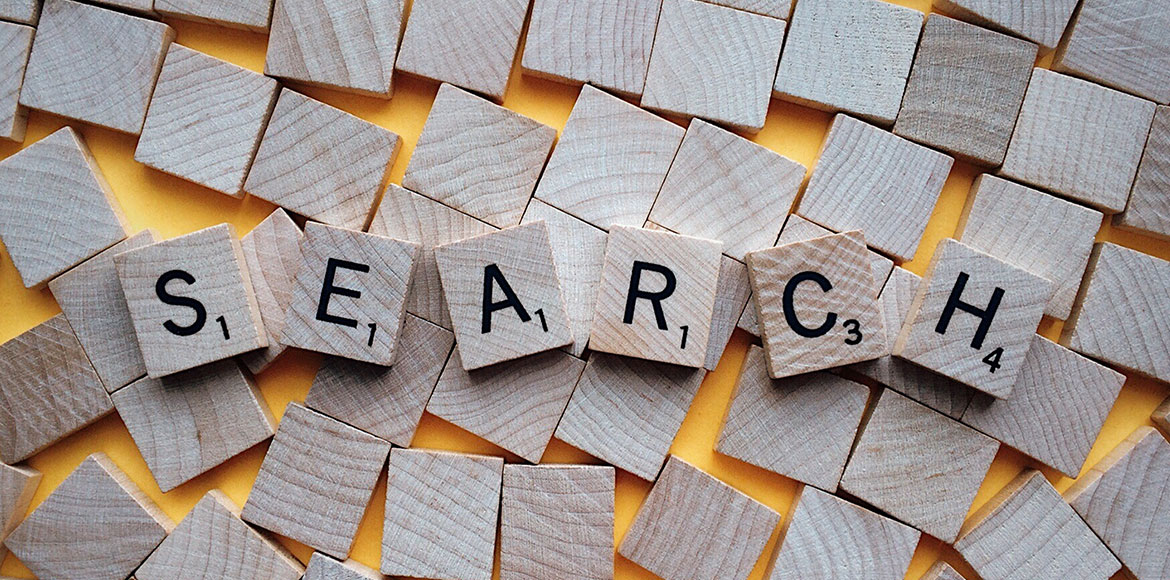
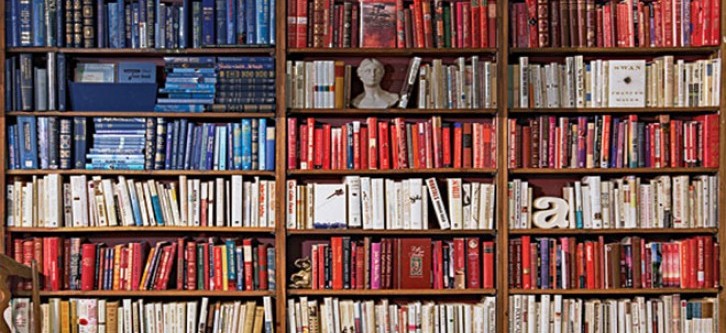
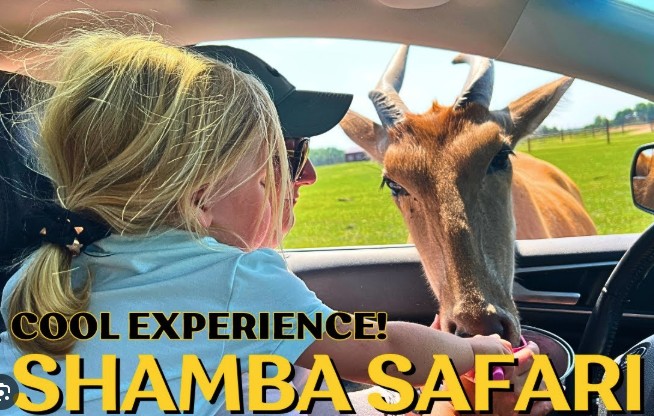

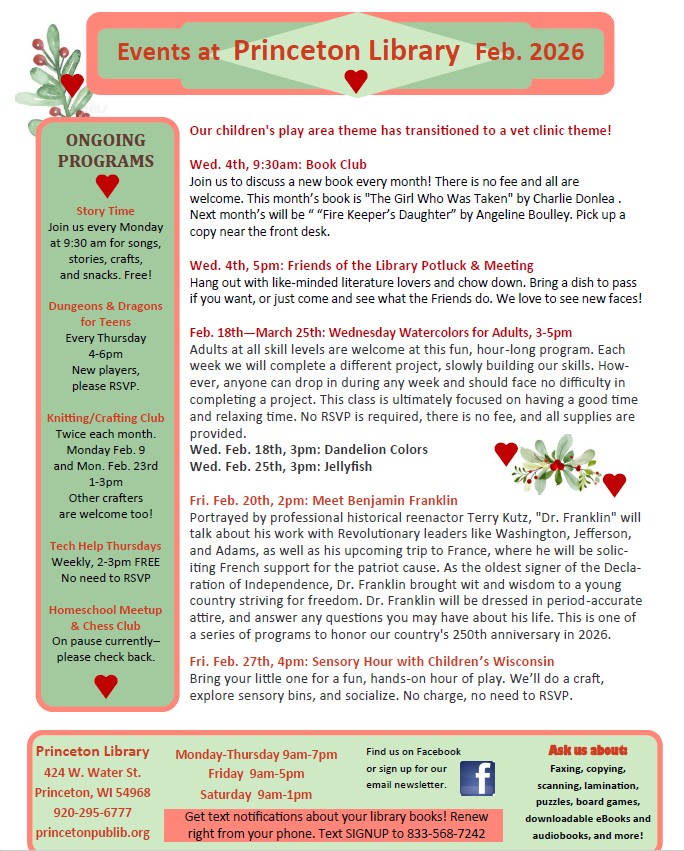
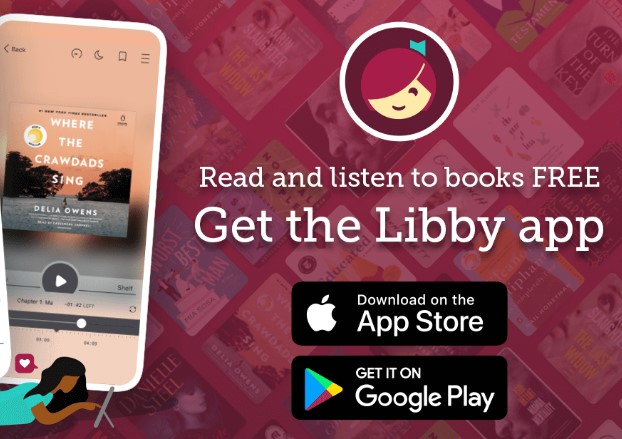



/mc.gif&client=winnp&type=rn12&upc=-&oclc=564177252)

/mc.gif&client=winnp&type=rn12&upc=-&oclc=513901027)
/mc.gif&client=winnp&type=rn12&upc=-&oclc=524400373)

/mc.gif&client=winnp&type=rn12&upc=-&oclc=235878168)
/mc.gif&client=winnp&type=rn12&upc=-&oclc=293659157)
/mc.gif&client=winnp&type=rn12&upc=-&oclc=105935531)
/mc.gif&client=winnp&type=rn12&upc=-&oclc=356621427)






/mc.gif&client=winnp&type=rn12&upc=-&oclc=534012168)

/mc.gif&client=winnp&type=rn12&upc=-&oclc=567022660)