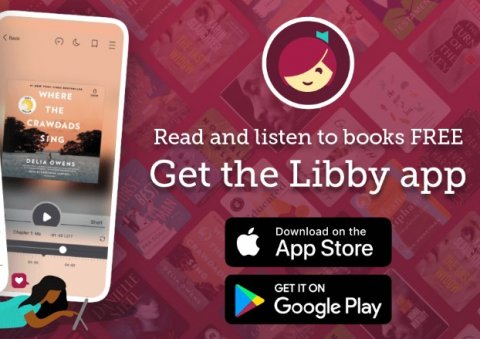Do you want to download free library eBooks or audiobooks?
Use our FREE "Libby" app!
You will need your library card to log in. Use the number under your library card's barcode (with no spaces) as your login.
Your PIN is usually the last four digits of your phone number.
On your tablet or smartphone, click here: https://www.overdrive.com/apps/libby
- if you are downloading books to your desktop computer, please use libbyapp.com
Libby comes with features we know you’ll love, like:
- Streaming media you can listen to any time
- Download books and audiobooks for use while offline
- A central bookshelf for all loans and holds
- Customizable notifications for ready holds
- Compatibility with Apple CarPlay, Android Auto, and Sonos speakers
- Compatibility with Kindle Fire tablets, Android and Apple smartphones
- Easy access to OverDrive support staff